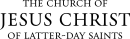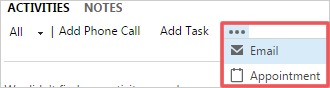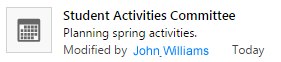Keep Track of Appointments
|
|
|
|
|
Note: You can view appointments in Microsoft Dynamics, and they can also appear in your Outlook calendar (if you have Outlook Client installed). |
|
© 2015, 2016 by Intellectual Reserve, Inc. All rights reserved. English approval: 3/16. PD50036191